
Photo by Glenn Carstens-Peters on Unsplash
Making 100 Contributions and Counting: My Journey of Making Non-Code Contributions on GitHub
Hey Everyone!!!
My name is Atharva and I am a student who is passionate about programming, content writing and open-source. I am curious about the world of technology and how it can be used to make a difference in the world. In this blog, I will be covering my journey of making 100 contributions on GitHub and how someone with zero to limited knowledge can get involved in contributions. This blog is a part of the "Open Source" track.
Let's Begin !!!

Introduction :
Making 100 contributions on GitHub is a significant achievement for any developer. It shows dedication and commitment to contribute to the open-source community. It's a way to demonstrate that you are an active member of the community, willing to help others and passionate about the projects you are working on. This milestone brings a sense of pride and accomplishment to me that can be hard to put into words.
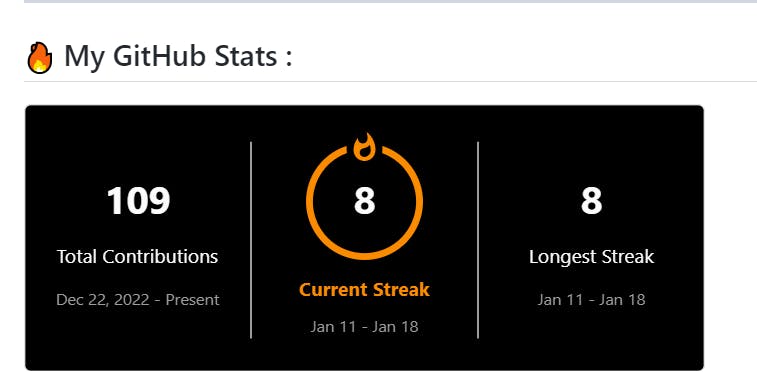
It's important to note that making contributions doesn't necessarily have to be only about writing code, there are many other ways to contribute to open-source projects. From improving documentation, creating graphics, logos, animations and helping with localization, answering questions on forums, and much more. Open-source projects are always in need of people with different skills, and non-code contributions are just as important as code contributions.
Don't let the fear of not knowing how to code stop you from making an impact in the open-source community.
There are many ways to contribute and make a difference.
Take the first step, start small, and grow big!
The Question That Now Arises :
But what if you're not a code wizard?
What if you don't know how to write a line of code?
Fear not, my friends. There are plenty of ways to make meaningful contributions to open-source projects without writing a single line of code. Which I will describe ahead along with my screenshots to aid you in understanding.
Ways of Making Contributions :
Improving README.md files :
The README.md file is the first thing people see when they visit a project on GitHub. It's the project's "face," and it must make a good impression. Improving the README.md file can be as simple as correcting typos, adding helpful links, or reorganizing the information more logically and in a format that looks neat and clean. By making the README.md file more user-friendly, you're helping others understand and use the project more easily and also making a vital contribution.
My first-ever contribution was making a README.md file :
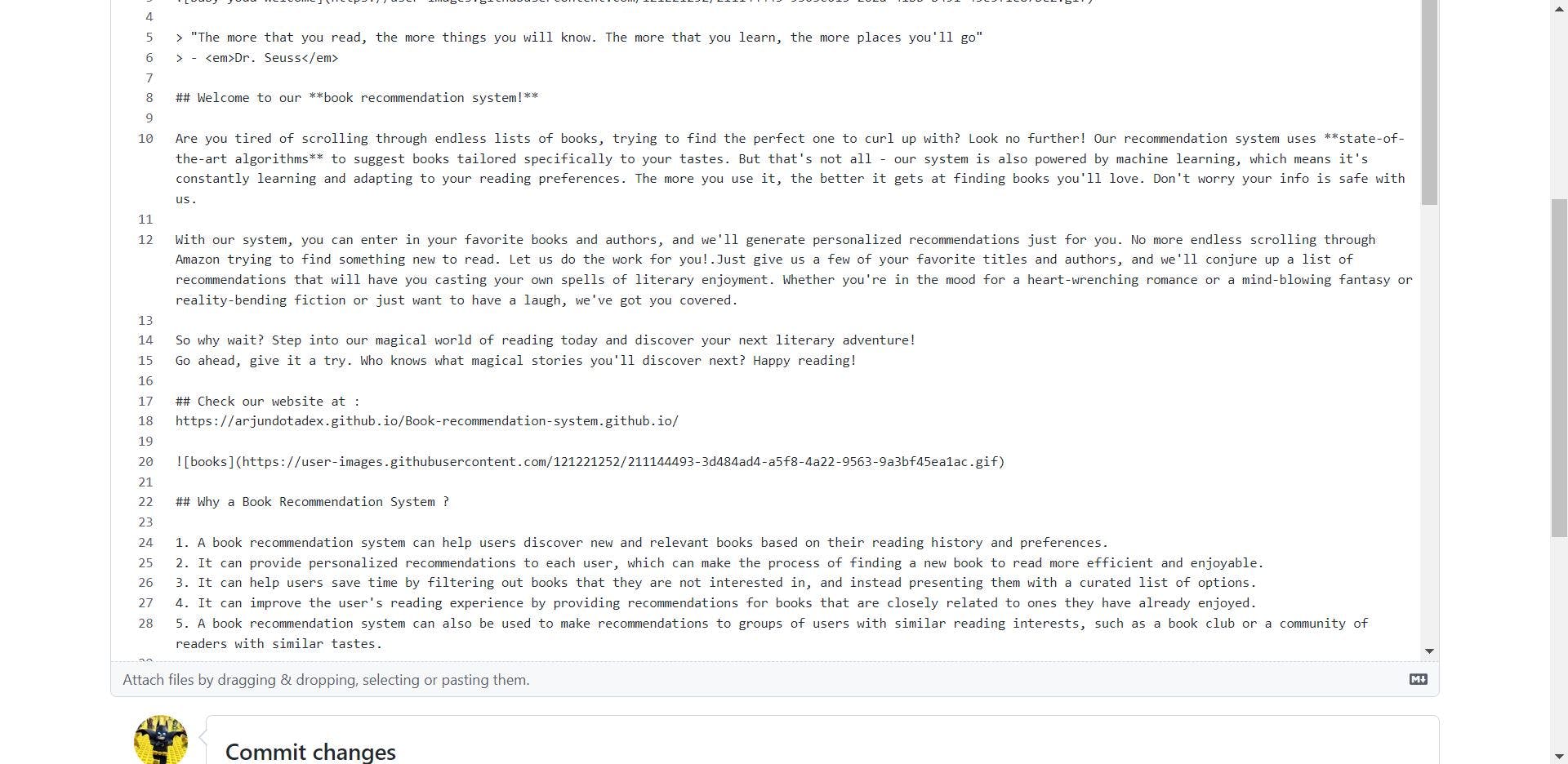
Why README.md files are important :
As mentioned before, the README.md file is the first thing people see when they visit a project on GitHub. A well-written README.md file can be the difference between someone deciding to use a project or not. It should be easy to read and understand and provide all the necessary information to get started with the project.
A good README.md file should include:
A clear and concise description of the project
Installation instructions
Usage examples
A list of features
Screenshots or images
A link to the project's documentation
A well made contributions guide
A list for future updates if necessary
A list of contributors
A link to the project's license
For example, a README.md file a made :

How to improve README.md files?
Here are some tips for improving README.md files:
Make sure the information is easy to find: The most important information should be at the top of the file, and it should be easy to scan the document to find what you're looking for.
Use headings and lists: Use headings and lists to organize the information and make it easy to read. This can be done by following the markdown syntax.
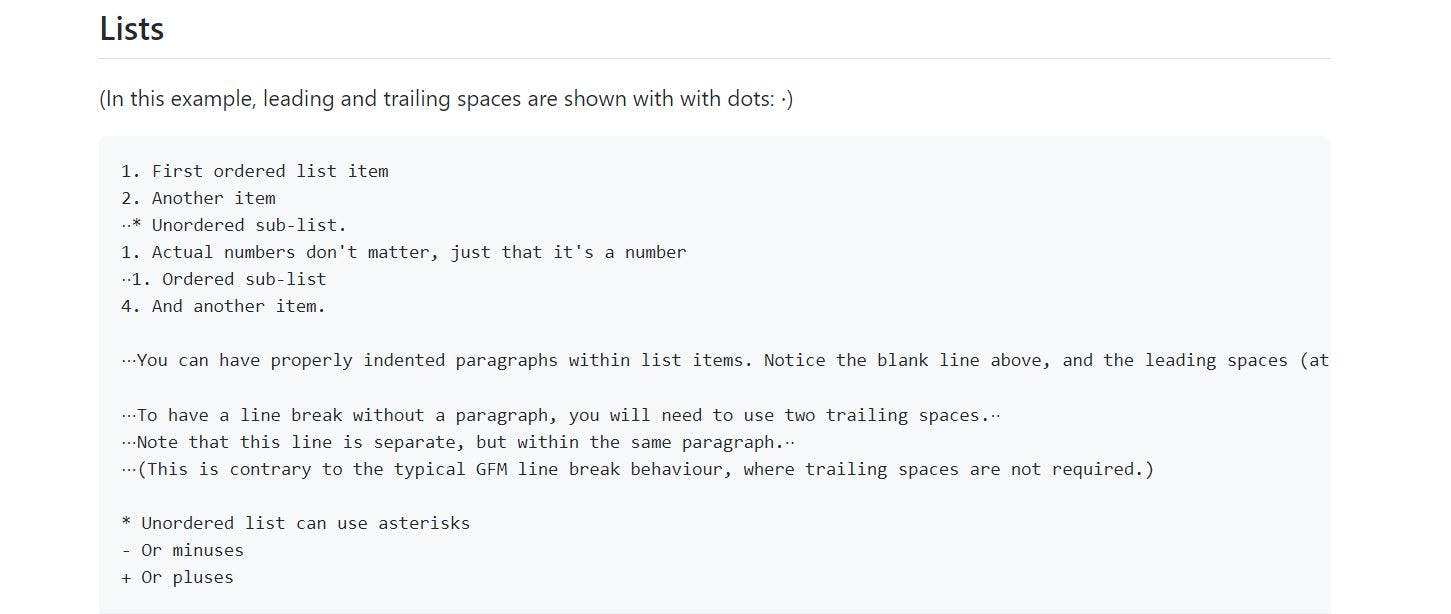
Add images and screenshots: Images and screenshots can help explain how to use a project, and they can make the README.md file more interesting to read.
Use links: Include links to the project's documentation, issue tracker, and other resources.
Keep it up-to-date: Make sure the README.md file is kept up-to-date with the latest information about the project.
Make it visually appealing: Use markdown features such as bold and italic text, code blocks, and headings to make the document more visually appealing.
Be friendly: Use a friendly tone and avoid using technical jargon that might be difficult for new users to understand.
By making small improvements to README.md files, you can help make open-source projects more user-friendly and accessible to a wider audience. And as you continue to improve README files and explore other ways of contributing, you'll be on your way to making 100 contributions on GitHub.
Making graphics and logos for projects :
Open-source projects are often in need of good graphics and logos. If you're a designer or artist, you can use your skills to help a project stand out. You can create a logo, design an icon set, or even make a video to explain how to use the project.
These contributions can be extremely valuable to a project, as they can help attract new users and give the project a more professional look, and also demonstrate the features of the project to users and contributors.
My first-ever logo contribution :
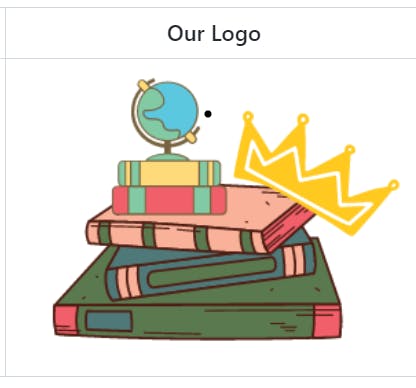
Types of Graphics and Logos :
Here are some examples of graphics and logos that you can create for a project:
Logo: A logo is a symbol or emblem that represents a project. It should be simple, memorable, and easy to recognize.
Icon set: An icon set is a collection of icons that can be used in a project's interface. Icons can help make a project more visually appealing and make it easier to use.
Screenshots: Screenshots can be used to show what a project looks like and how it works. They can also be used in the README.md file to give a visual representation of the project.
Infographics: Infographics can be used to explain complex information in a simple and visually appealing way. They can be used in the README.md file or the project's documentation.
Animations: Animations can be used to explain how a project works or to show off its features. They can be used in a video or on the project's website.
Tips for Making Graphics and Logos :
Here are some tips for making graphics and logos for open-source projects:
Keep it simple: Simple designs are usually more memorable and easier to recognize.
Use a consistent style: Use a consistent style throughout the project's graphics and logos to give it a cohesive look.
Use colours that match the project's theme: Use colours that match the project's theme to make the graphics and logos fit in with the project.
Make it scalable: Make sure the graphics and logos can be scaled up or down without losing quality.
Use vector graphics: Use vector graphics instead of bitmap graphics to make sure the graphics and logos can be scaled without losing quality.
Communicate with the project's team: Before creating graphics and logos for a project, make sure to communicate with the project's team to make sure the graphics and logos fit in with the project's theme.
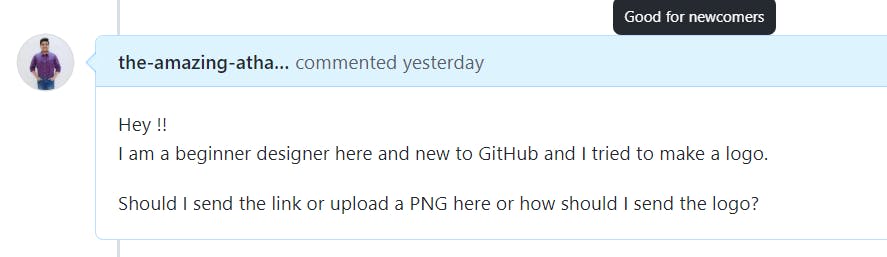
Do not copy: Copying of logos and graphics is not tolerated as they can lead to infringement and copyright issues for the projects.
By making graphics and logos for open-source projects, you can help make the projects more visually appealing and increase their chances of success. And as you continue to make graphics and logos and explore other ways of contributing, you'll be on your way to making awesome contributions on GitHub.
Finding Projects to Contribute To :
The first step in making non-code contributions is to find a project that needs help. One way to do this is to look for projects that have issues labelled "good first issue" or "help wanted." These are usually simple tasks that are well-suited for new contributors. You can also search for projects that are related to your interests or skills, such as design or writing.
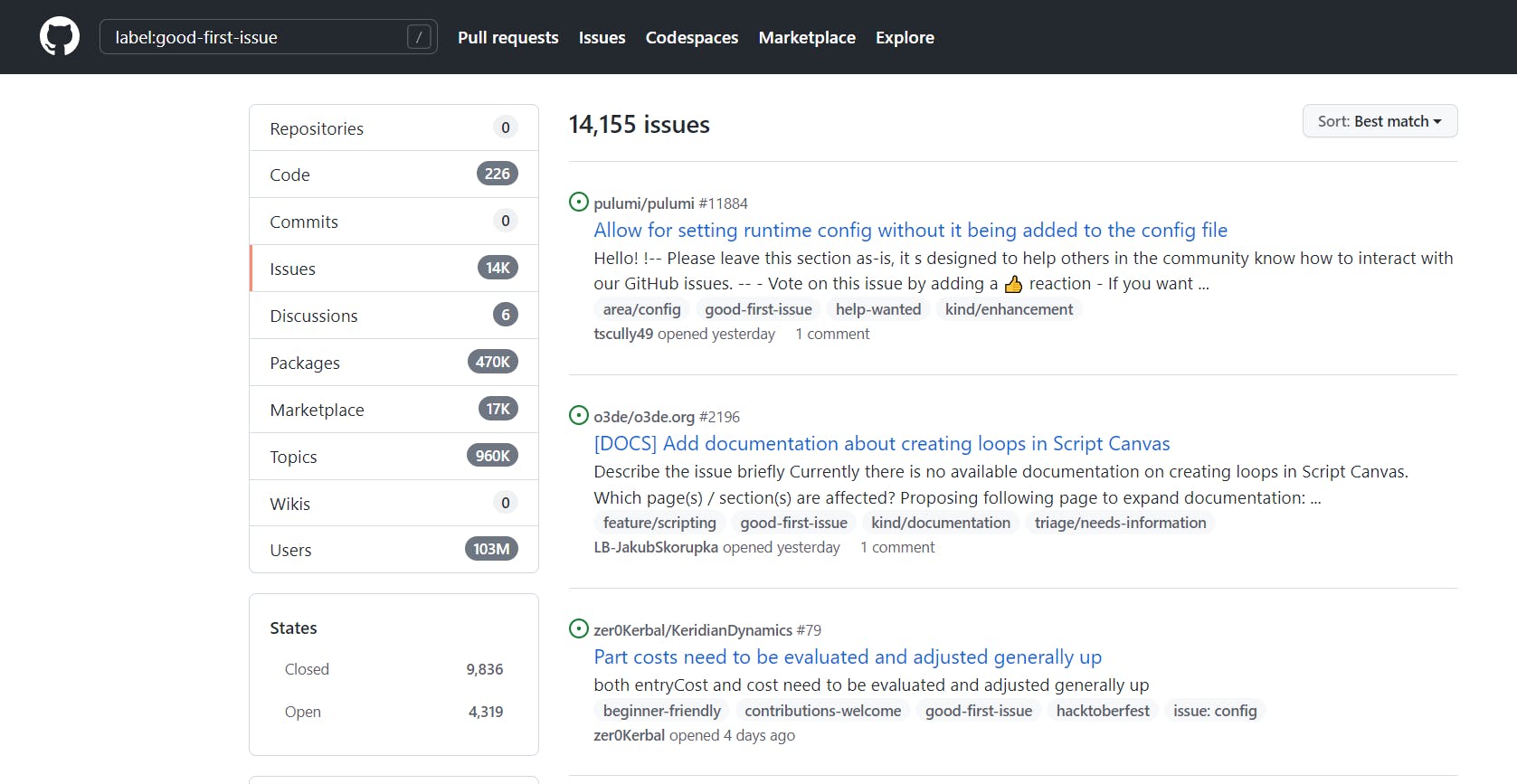
Another way to find projects to contribute to is to look at the organizations or individuals you follow on GitHub or Twitter. Many organizations have a list of their open-source projects on their website, and you can often find a link to their GitHub page there.
Following individuals who work on open-source projects can also be a great way to find interesting projects to contribute to and make meaningful connections.
Communicating with the Project's Team :
Once you've found a project you're interested in contributing to, it's important to communicate with the project's team. You can do this by opening an issue or sending a pull request. Make sure to include a clear and concise explanation of the changes you want to make and be prepared to answer any questions the team might have.
It's also a good idea to read the project's contributing guidelines before making any contributions. These guidelines will usually explain the project's code of conduct, how to open issues and pull requests, and any other information you need to know before contributing.
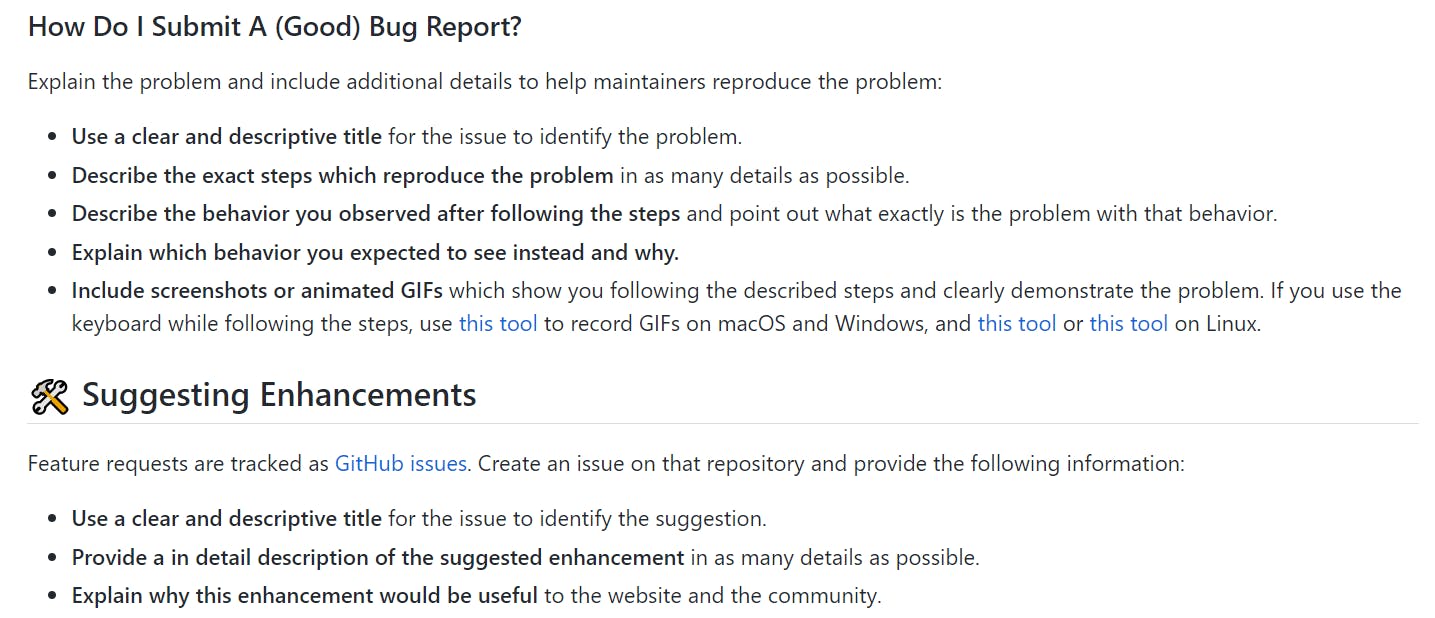
Making a Difference :
Making non-code contributions to open-source projects can be incredibly rewarding. Not only are you helping the project, but you're also learning new skills and making connections with other like-minded individuals. And who knows, your contributions might just inspire someone else to start contributing to open-source projects too.
This is what a repository author said to me :
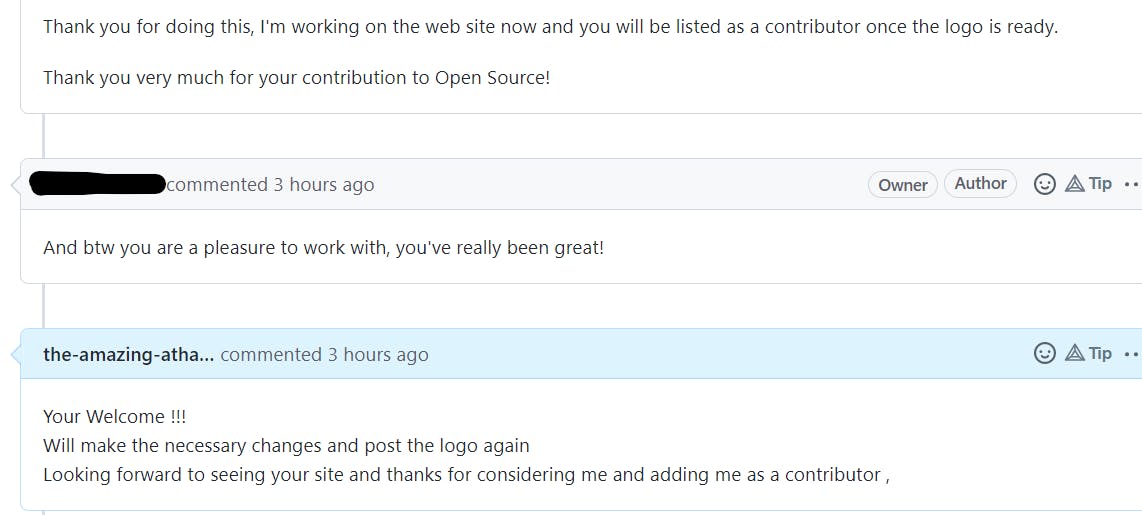
So don't be afraid to take that first step and make a contribution. You never know, it might just be the start of a beautiful journey. And, who knows, one day you might look back and realize that you've made 100+ contributions and you did it all without writing a single line of code.
A quote that has influenced me a lot :
"The best way to predict the future is to create it"
- Abraham Lincoln
This quote by Abraham Lincoln highlights the power of taking action and creating the change you want to see in the world.
I know it sounds crazy but It applies well to the concept of open-source contributions, where developers can actively shape the future of a project by creating new features, fixing bugs and improving documentation.
By taking the initiative and creating something new, open-source contributors can make a meaningful impact on the projects they work on and on the open-source community as a whole.
Conclusion
Reaching 100 contributions on GitHub is a great achievement, and there are many ways to get there. Whether you're a designer, artist, or just someone who likes to help out, there's a place for you in the open-source community. So don't be afraid to dive in and make your mark. The world needs your contributions, and you'll be surprised at how much you can accomplish with a little bit of effort and a lot of heart.
Making contributions is not just a numbers game, it represents the impact that you have made in the open-source community, the differences you have created and the community that you have built. It's an indicator of the time and effort you have put into making a positive impact.
Remember, the best way to achieve 100+ contributions is to start small and build upon it. Do not be discouraged if you don't see immediate results, great things take time.
In the end, it's not about the number of contributions, it's about the impact you make, the difference you create and the community you build.
As Ernest Hemingway once said,
"The world breaks everyone, and afterwards, some are strong in the broken places."
Go forth and make your contributions, and you'll come out stronger for it.
Happy contributing!

Liked This Blog?
Do react and comment with your thoughts on the points discussed above.
Make sure to follow me :
