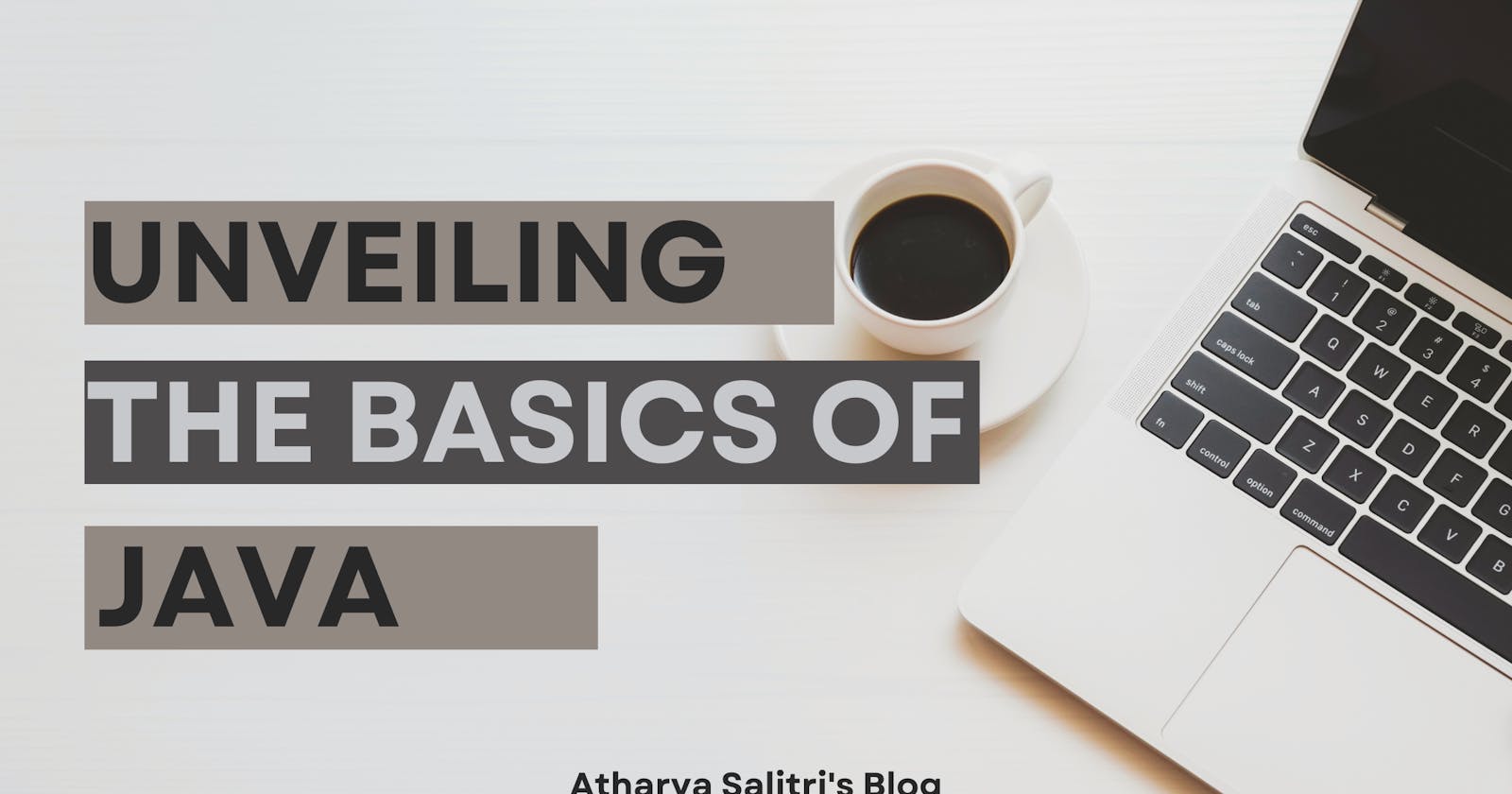Table of contents
- Hey Everyone!!!
- Why Java?
- Getting Started
- Your First Program
- Variables
- Primitive Data Types
- Reference Data Types
- Strings
- Escape Sequences
- Arrays
- Multidimensional Arrays
- Constants
- Operators
- Type Casting
- Input in Java
- Control Flow
- Relational Operators
- Logical Operators
- If Statements
- If-else if-else Statement
- Ternary Operator
- Switch Statement
- For Loop
- While Loop
- Do...While Loop
- Break and Continue
- For-Each Loop
- CONGRATULATIONS!!!
- Conclusion
Hey Everyone!!!
The name's Salitri, Atharva Salitri - a driven student on a quest to master the fundamentals of programming. Currently, my focus lies in immersing myself in the intricacies of the Java language, and I'm eager to take you along for the ride through this captivating blog. Here, I'll share my experiences, triumphs, and challenges encountered while delving into the fundamentals of Java.
As a beginner, I've diligently invested my time and effort into understanding the fundamental concepts that underpin Java's remarkable versatility. From deciphering the significance of variables and data types to unravelling the power of control structures, I've traversed through an array of topics that lay the groundwork for Java proficiency.
Through this blog, I aim to provide a comprehensive overview of the basics of Java, shedding light on the concepts I've grasped and the techniques I've acquired.
Are you ready? Let's dive into the world of Java, one line of code at a time!
Let's Begin !!!

Why Java?
Java is a versatile programming language that operates seamlessly across various platforms, such as Windows, Mac, Linux, and even Raspberry Pi.
It stands as one of the most widely-used programming languages worldwide.
In today's job market, there is a significant demand for Java expertise, making it a highly sought-after skill for aspiring developers.
The beauty of Java lies in its user-friendly nature and simplicity, making it accessible for newcomers to grasp its concepts and put them into practice effortlessly.
As an object-oriented language, Java facilitates clear program structures, enabling code reusability and ultimately reducing development costs.
Furthermore, Java is an open-source language, meaning it is freely available to all, fostering a collaborative and inclusive programming community.
Not only does Java offer ease of use, but it also boasts robust security features and remarkable speed, ensuring efficient and powerful performance.
With a massive support network of millions of developers, the Java community is thriving, providing ample resources, guidance, and assistance.
Getting Started
To get started, one must know the anatomy of a Java program. The anatomy of a Java Program begins with understanding the structure and components that make up a Java program.
A Java program typically consists of classes, methods, variables, and statements. The class is the fundamental building block of a Java program and serves as a blueprint for objects. Methods contain a series of instructions that define the behaviour of the program. Variables store data that can be manipulated and used within the program. Statements are individual instructions that carry out specific actions.
Your First Program
Now, let's dive into Your First Java Program. To get started, you need a basic understanding of the syntax and structure of a Java program. Here's a simple code snippet that showcases the famous "Hello, World!" program:
public class HelloWorld {
public static void main(String[] args) {
System.out.println("Hello, World!");
}
}
In the code above, we define a class called HelloWorld. Within this class, we have a method called main, which serves as the entry point for the program. The main method is where the execution of the program begins. The line System.out.println("Hello, World!"); prints the text "Hello, World!" to the console.
Variables
Variables serve as containers for storing data within a program. In Java, variables must be declared with a specific data type, which determines the kind of values the variable can hold. Let's consider an example where we declare and initialize an integer variable named count:
int count = 5;
In this code snippet, int is the data type indicating that count will hold integer values. We assign the initial value of 5 to the variable. As the program progresses, we can modify the value of count as needed.
Primitive Data Types
A primitive data type specifies the size and type of variable values, and it has no additional methods. Java provides a set of primitive data types that represent basic values. These primitive types include int, double, boolean, char, and more. Each primitive type has a specific range and behaviour. Let's take a look at an example using the double type:
double pi = 3.14159;
Here, we declare a variable named pi of type double and assign it the value of 3.14159. Primitive types are used for storing simple values and have their own default values if not explicitly assigned.

Reference Data Types
Reference types in Java are used to create complex objects and hold references to those objects. They include classes, arrays, and interfaces. Unlike primitive types, which store values directly, reference types store references to objects in memory. Let's see an example using a reference type:
String message = "Hello, world!";
In this code snippet, we declare a variable named message of type String, which is a reference type. We assign the value "Hello, world!" to the variable, creating a string object.
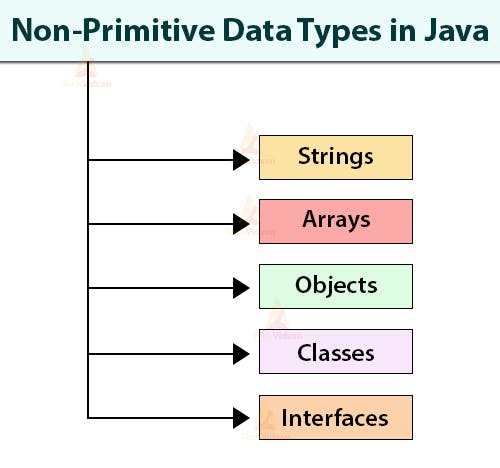
Strings
Strings, which are widely used in Java programming, are a sequence of characters. In Java programming language, strings are treated as objects.
The Java platform provides the String class to create and manipulate strings.
The most direct way to create a string is to write −
String greeting = "Hello world!";
Whenever it encounters a string literal in your code, the compiler creates a String object with its value in this case, "Hello world!'.
As with any other object, you can create String objects by using the new keyword and a constructor. The String class has 11 constructors that allow you to provide the initial value of the string using different sources, such as an array of characters.
Example
public class StringDemo {
public static void main(String args[]) {
char[] helloArray = { 'h', 'e', 'l', 'l', 'o', '.' };
String helloString = new String(helloArray);
System.out.println( helloString );
}
}
This will produce the following result −
Output
hello.
Note − The String class is immutable, so once it is created a String object cannot be changed.
Escape Sequences
Escape sequences in Java allow us to include special characters within strings that would otherwise be difficult to represent directly. They are represented by a backslash followed by a specific character. Here's an example:
javaCopy codeString path = "C:\\Program Files\\Java\\";
In this code snippet, we use the escape sequence \\ to represent a single backslash within the string. This is necessary because a single backslash is used to escape special characters.

Arrays
Arrays in Java are used to store multiple values of the same data type in a single variable. They provide a convenient way to work with collections of elements. Here's an example of creating and initializing an array of integers:
int[] numbers = {1, 2, 3, 4, 5};
In this code snippet, we declare an array variable named numbers that can hold integers. We initialize it with a set of values enclosed in curly braces.
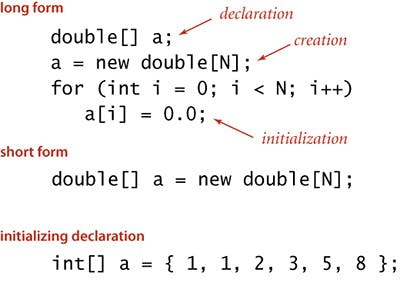
Multidimensional Arrays
Multi-dimensional arrays in Java allow us to create arrays with multiple dimensions, such as rows and columns. They are useful for representing tabular or matrix-like data structures. Here's an example of creating and accessing a two-dimensional array:
int[][] matrix = {{1, 2, 3}, {4, 5, 6}, {7, 8, 9}};
int element = matrix[1][2]; // Accessing the element at row 1, column 2
In this code snippet, we create a two-dimensional array called matrix with three rows and three columns. We can access individual elements by specifying the row and column index.
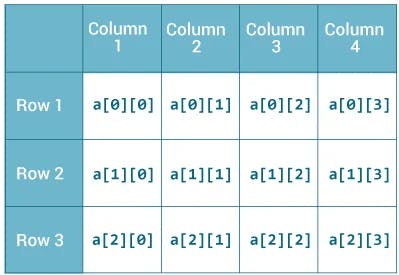
Constants
Constants in Java are variables whose values cannot be changed once they are assigned. They are typically declared using the final keyword. Constants are useful for storing values that should remain fixed throughout the program. Here's an example:
final double PI = 3.14159;
In this code snippet, we declare a constant named PI with a value of 3.14159. The final keyword ensures that the value of PI cannot be modified.
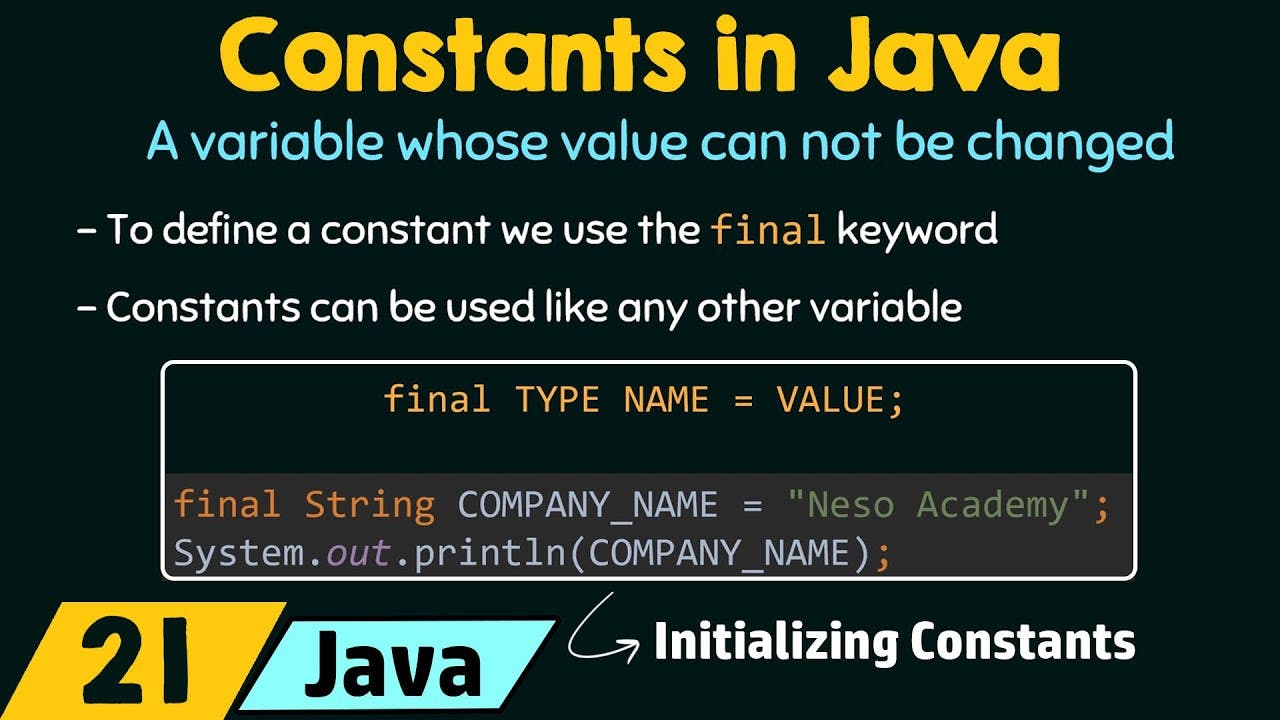
Operators
Operators in Java are symbols that perform specific operations on operands. They allow you to manipulate and combine values in expressions. Java includes various types of operators, such as arithmetic, assignment, comparison, logical, and more. Here's an example of using the addition operator:
// declare variables
int a = 12, b = 5;
// addition operator
System.out.println("a + b = " + (a + b));
// subtraction operator
System.out.println("a - b = " + (a - b));
// multiplication operator
System.out.println("a * b = " + (a * b));
// division operator
System.out.println("a / b = " + (a / b));
// modulo operator
System.out.println("a % b = " + (a % b));
Output:
a + b = 17
a - b = 7
a * b = 60
a / b = 2
a % b = 2
Type Casting
Casting in Java allows you to convert a value from one data type to another. There are two types of casting: implicit casting (also known as widening) and explicit casting (also known as narrowing). Here's an example of each:
// Implicit casting (widening)
int num1 = 10;
double num2 = num1;
// Explicit casting (narrowing)
double num3 = 3.14;
int num4 = (int) num3;
In the first code snippet, we implicitly cast the integer value 10 to a double type. The Java compiler automatically handles the conversion. In the second code snippet, we explicitly cast the double value 3.14 to an integer type using (int), which truncates the decimal part.
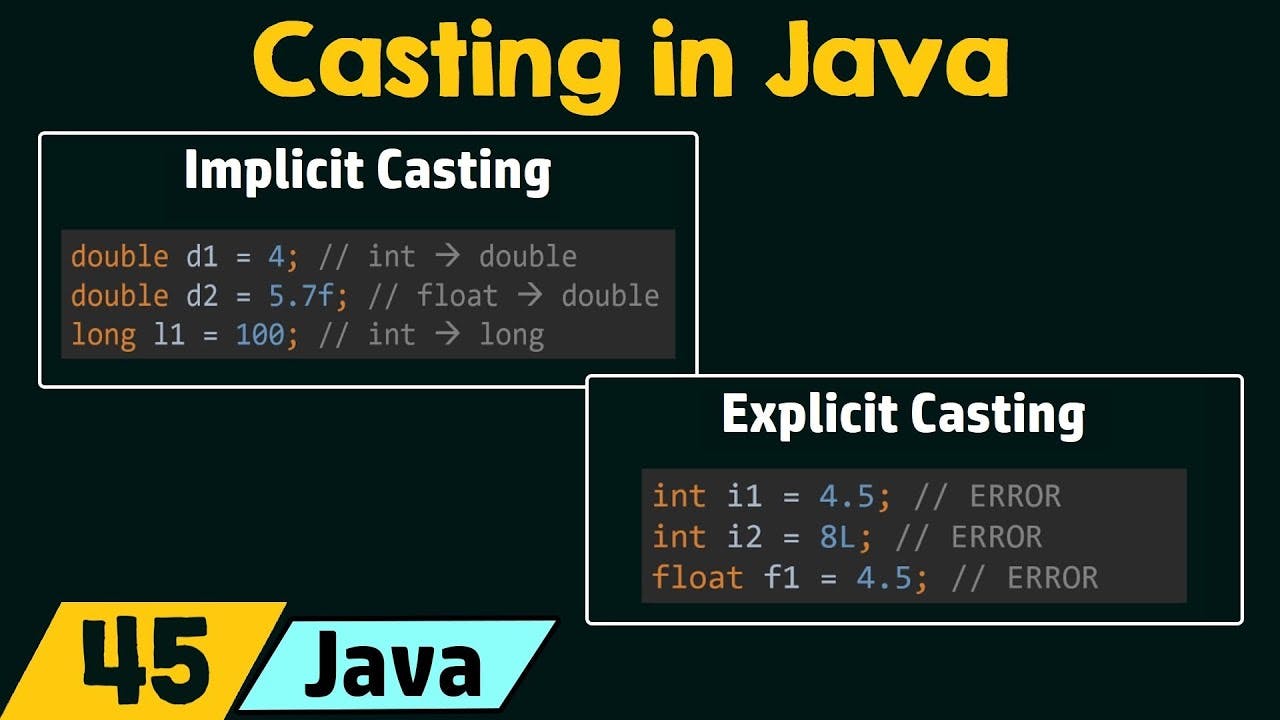
Input in Java
The Scanner class in Java allows you to read input from various sources, such as the console or files. It provides methods to read different data types, including integers, strings, and more. Here's an example of reading an integer from the user:
import java.util.Scanner;
Scanner scanner = new Scanner(System.in);
System.out.print("Enter a number: ");
int number = scanner.nextInt();
In this code snippet, we import the Scanner class, create a Scanner object to read from the console (System.in), and use the nextInt() method to read an integer entered by the user. The value is stored in the variable number.
Control Flow
Control flow statements in Java determine the order in which statements are executed based on certain conditions. They include if statements, switch statements, loops, and more. Control flow allows you to create dynamic and flexible programs. Let's take a look at an example using an if statement:
int x = 5;
if (x > 0) {
System.out.println("The number is positive.");
} else {
System.out.println("The number is non-positive.");
}
In this code snippet, we use an if statement to check if the value of x is greater than 0. If the condition is true, the message "The number is positive" is printed. Otherwise, the message "The number is non-positive" is printed.
Relational Operators
Relational operators in Java allow you to compare values and determine relationships between them. These operators include >, <, >=, <=, ==, and !=. Here's an example:
javaCopy codeint a = 10;
int b = 5;
boolean result = (a > b);
In this code snippet, we use the greater-than operator > to compare the values of a and b. The result of the comparison is stored in the boolean variable result.
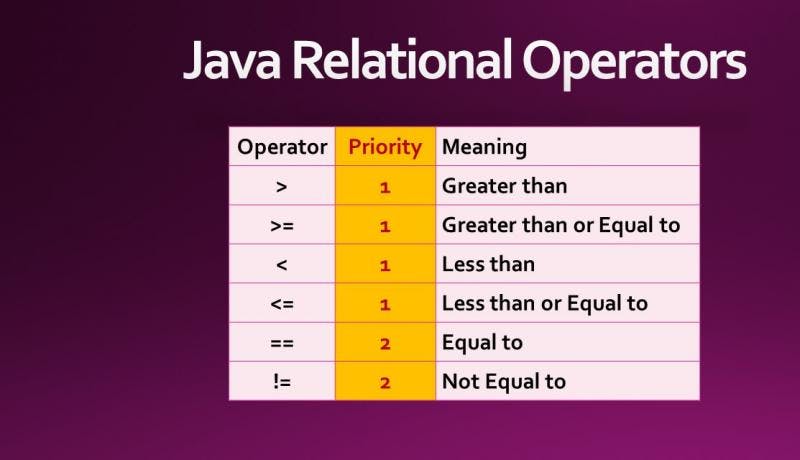
Logical Operators
Logical operators in Java allow you to combine multiple conditions and perform logical operations. These operators include && (logical AND), || (logical OR), and ! (logical NOT). Here's an example:
javaCopy codeint age = 25;
boolean isStudent = true;
boolean result = (age > 18) && isStudent;
In this code snippet, we use the logical AND operator && to combine two conditions: age > 18 and isStudent. The result is stored in the boolean variable result.

If Statements
If statements in Java are used to execute a block of code based on a condition. They allow you to create branching in your program's logic. Here's an example:
int x = 10;
if (x > 5) {
System.out.println("x is greater than 5.");
} else {
System.out.println("x is less than or equal to 5.");
}
In this code snippet, the if statement checks if the value of x is greater than 5. If the condition is true, the message "x is greater than 5" is printed. Otherwise, the message "x is less than or equal to 5" is printed.
If-else if-else Statement
If-else if-else statements in Java allow for more complex conditional branching by sequentially evaluating multiple conditions. They provide a way to handle different cases based on specific conditions. Here's an example:
int num = 7;
if (num > 10) {
System.out.println("The number is greater than 10.");
} else if (num > 5) {
System.out.println("The number is greater than 5, but not greater than 10.");
} else {
System.out.println("The number is 5 or less.");
}
In this code snippet, the program checks the value of the variable num against multiple conditions. If the first condition, num > 10, evaluates to true, the corresponding code block executes and prints "The number is greater than 10." If the first condition is false, the program moves on to the next condition, num > 5. If this condition evaluates to true, the corresponding code block executes and prints "The number is greater than 5, but not greater than 10." If both the first and second conditions are false, the program moves to the else block, which executes and prints "The number is 5 or less."
The order of the conditions in an if-else if-else statement matters. The program evaluates the conditions from top to bottom, and as soon as a condition evaluates to true, the corresponding code block executes, and the remaining conditions are not checked.
Ternary Operator
The ternary operator in Java allows you to assign a value to a variable based on a condition. It is a concise way of writing if-else statements. Here's an example:
int age = 20;
String result = (age >= 18) ? "Adult" : "Minor";
In this code snippet, we use the ternary operator (age >= 18) ? "Adult" : "Minor" to assign the value "Adult" to the variable result if the condition is true, and "Minor" otherwise.
Switch Statement
Switch statements in Java provide an efficient way to select one of many code blocks to execute based on the value of an expression. It simplifies complex branching and eliminates the need for multiple if-else statements. Here's an example:
int day = 3;
String dayName;
switch (day) {
case 1:
dayName = "Monday";
break;
case 2:
dayName = "Tuesday";
break;
case 3:
dayName = "Wednesday";
break;
default:
dayName = "Invalid day";
break;
}
In this code snippet, we use a switch statement to assign the appropriate day name to the variable dayName based on the value of the day variable. The break statement is used to exit the switch block once a match is found.
For Loop
For loops in Java allow you to repeatedly execute a block of code for a specified number of times. They provide precise control over the loop execution and are commonly used when the number of iterations is known in advance. Here's an example:
// Program to print numbers from 1 to 5
class Main {
public static void main(String[] args) {
int n = 5;
// for loop
for (int i = 1; i <= n; ++i) {
System.out.println(i);
}
}
}
In this code snippet, the for loop iterates from i = 1 to i <= 5 with an increment of 1 on each iteration.
Output:
1
2
3
4
5
While Loop
- While loops in Java execute a block of code repeatedly as long as a specified condition is true. They are useful when the number of iterations is not known in advance. Here's an example:
int count = 0;
while (count < 5) {
System.out.println("Count: " + count);
count++;
}
In this code snippet, the while loop continues executing as long as count is less than 5. The value of count is incremented by 1 on each iteration, and the message "Count: x" is printed, where x represents the value of count.
Output:
Count: 1
Count: 2
Count: 3
Count: 4
Count: 5
Do...While Loop
Do...while loops in Java are similar to while loops but guarantee that the code block is executed at least once before checking the loop condition. Here's an example:
int i = 0;
do {
System.out.println("i: " + i);
i++;
} while (i < 5);
In this code snippet, the do...while loop executes the code block and prints the value of i as long as i is less than 5. Even if i is initially not less than 5, the code block is executed at least once.
Break and Continue
The break and continue statements are used within loops to control the flow of execution. The break statement terminates the loop completely, while the continue statement skips the remaining code in the loop and proceeds to the next iteration. Here's an example:
for (int i = 1; i <= 10; i++) {
if (i == 5) {
continue; // Skip the rest of the loop for i = 5
}
if (i == 8) {
break; // Terminate the loop for i = 8
}
System.out.println("i: " + i);
}
In this code snippet, the continue statement is used to skip printing the value of i when it equals 5, and the break statement is used to terminate the loop when i equals 8.
For-Each Loop
The for-each loop, also known as the enhanced for loop, simplifies iterating over elements in an array or collection. It automatically iterates over each element without explicitly managing indices. Here's an example:
int[] numbers = {1, 2, 3, 4, 5};
for (int number : numbers) {
System.out.println("Number: " + number);
}
In this code snippet, the for-each loop iterates over each element in the numbers array and prints its value. The variable number represents the current element being iterated.
CONGRATULATIONS!!!
You just completed learning the basics or fundamentals of Java and can proudly call yourself a Java programmer.

Conclusion
In this comprehensive blog, we have embarked on an exciting journey through the world of Java programming. From the very basics to advanced concepts, we have explored the fundamentals, syntax, and essential components of the Java language. Along the way, we have covered topics such as variables, primitive types, reference types, strings, escape sequences, arrays, multi-dimensional arrays, constants, arithmetic expressions, operators, control flow, comparison and logical operators, if statements, the ternary operator, switch statements, loops, and more.
By delving into these topics, we have gained a solid understanding of Java programming principles and acquired the tools to write efficient, flexible, and robust code. Whether you are a beginner just starting your coding journey or an experienced developer looking to enhance your Java skills, this blog has provided valuable insights, practical examples, and a foundation to embark on more advanced programming adventures. So, let's continue our Java exploration, create amazing software solutions, and unlock endless possibilities in the world of programming. Happy coding!
Stay Determined, Stay Focused and Keep Pushing Forward !!!

Liked This Blog?
Do react and comment with your thoughts on the points discussed above.
Make sure to follow me :